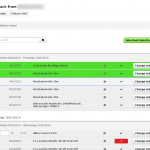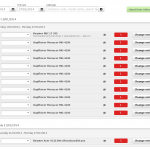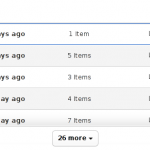The latest version of leihs contains a few new features, a few tweaks to old features as well as some bugfixes. Details below.
Download
leihs 3.2.0 is, as with all leihs releases, available either as a tarball or zipball from GitHub or as source code, also from GitHub.
Release notes for leihs 3.2.0
- Optimizations to the take back and hand over process: Selecting a line during take back or handover will mark the whole line’s background green if there are no problems on that specific line. If there are problems despite it being selected, it will be marked with a green background but with a red tab on the left.
- New default time range when editing hand overs or orders: In previous leihs versions, the time range for anything you add to an order would always be the maximum time window of the entire order.Example: If the order contains two items, one from 2014-01-01 to 2014-01-05 and one from 2014-03-01 to 2014-03-30, previous versions of leihs would make the time range for newly added items 2014-01-01 to 2014-03-30. Starting from leihs 3.2.0, the system would instead use the first available time window, in this case 2014-03-01 to 2014-01-05.
- Suspended state of users is now displayed in many more locations: Most of the places where you can see a user (in lists of visits, during hand over etc.) you will now immediately recognize whether that user has been suspended thanks to the red “Suspended!” note near the user’s name.
- Allowing lending managers to return options from future time windows: If an order contains the same option in multiple time windows, e.g. 2 adapters from 2014-01-01 to 2014-01-05 and 2 more of the same adapters from 2014-05-05 to 2014-05-08 but the borrower returns all 4 in one go on e.g. 2014-01-05, you can now simply scan the barcodes of all 4 options in a row and the leihs will do the right thing.First the first two options will be marked as returned, then the next two even though their time window is not up yet.Previously, leihs would not let you scan more than 2 of the adapters in this example, since it would not consider options from the future while scanning barcodes.The same functionality is also available without barcode scanner by using the input field on top of the contract.
- Explorative search when adding models to an order or visit. The model adding dialog has been expanded and improved to make it easier to find the model you were looking for.
- Wizard for adding templates in the admin section. This should make it easier for people to use the template functionality.
- Timeout for orders during the order process. If a user doesn’t change their order for 30 minutes (e.g. because they got up from their PC and walked away), the order will be automatically dropped and the items in that order will be available for other people.
- Bugfix: Decreasing the quantity of a model during handover/approval will now correctly show the new count immediately. Previously, the count would not be decreased and one would have to reload the page to see the new count.
And from the earlier version 3.0.4 that was not announced on this blog, we have the following changes:
- Ability to print value lists before handing over items: Previously it was only possible to generate a value list while handing over items.
- Export feature for the entire system’s inventory: Admins can now export the entire inventory to a CSV file. This is useful e.g. for an accounting department that wants an overview of an organization’s entire inventory and when each item was purchased or last checked during a stocktake.
See the attached screenshot gallery for some screens showing off the new features.