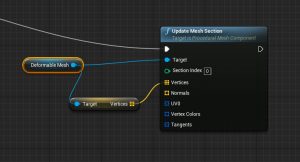Deformation Approach #2.5: Procedural Mesh – Part 2
The next step was to find out how the mesh can be modified during runtime. It is surprisingly easy: All you have to do is call the blueprint node “Update mesh section” from the procedural mesh and send the new vertex positions as parameter. With this I already got all I need for deformation.
By now, I experimented with some deformation approaches. And thats why I decided to start from scratch again, with the intention of keeping everything as clean and simple as possible. The first version was to deform the object with raycast hits. It has one variable that defines how fast the force eases the further it gets from the impact point. This variable can be used to define the behaviour of the object. There will probably be implemented more configuration possibilities as soon as the basic deformation works.
The next and final step for the basic deformation functionality is to get it to work with impact hits instead of raycasts.
Part 3 is coming soon!
Read more about the different deformation approaches here.