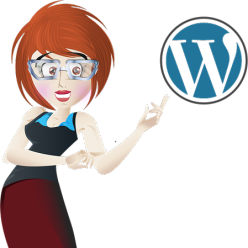THEME WÄHLEN – WORDPRESS.COM
SHORTCODES
In WordPress.com:
Um genauer zu definieren, wie Youtube, Soundcloud, GoogleMaps, Spotify etc. eingebunden werden soll, kannst du „Shortcodes“ benutzen.
Hilfe und eine Liste diverser Shortcodes gibt es hier: https://en.support.wordpress.com/shortcodes
Dort findet man auch deren Verwendung und mögliche Optionen dazu; z.B. bei Youtube oder Soundcloud gibt es viele zusätzliche Optionen.
Zum Thema Plugins
Integriert
- WordPress.com-Statistiken (unsere Version von Google Analytics)
- Essential SEO (Suchmaschinenoptimierung)
- Sicherheitsscans
- Erweiterte Galerien (gekachelt, Mosaik, Diashows und mehr)
- Social Media (füge zu deinen Beiträgen und Seiten Social Media-Buttons hinzu)
- Formular-Ersteller (Kontaktformulare)
- Erweiterter Customizer
- Erweiterte Widgets (Flickr, Eventbrite, Google Calendar, Twitter und mehr)
- Akismet (erweiterte Anti-Spam-Sicherheit)
- Backup und Export (Rund-um-die-Uhr-Backups deiner gesamten Website)
- Importprogramm
- Erweiterte Shortcodes (Video, Audio und mehr)
- Unendlich Scrollen
- Ähnliche Beiträge
- E-Mail-Abonnements (Folgen-Button)
- Erweiterte Kommentarfunktionen (Kommentar-Likes, Benutzer-Erwähnungen, Benachrichtigungen und mehr)
- Markdown
- Likes (für Beiträge)
- Einbettungen (Facebook, Twitter, Instagram und mehr)
Bei Premium enthalten
Bei Business enthalten
Foto – Galerie
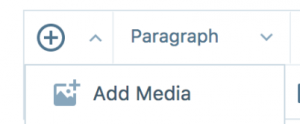
Gallerie Shortcode:
in klammern [] gallery
type=”rectangular”
type=”square”
type=”circle”
| Option | Description | Choices | Default Setting |
|---|---|---|---|
| columns | Number of columns used to display the images | An integer greater than 0 (not valid for the default rectangular grid) | 3 |
| type | Type of image arrangement to display | “thumbnail”,”rectangular”, “square”, “circle” or “slideshow”. | rectangular |
| orderby | How to order the images | ID, menu_order, rand, title + ASC, DESC | menu_order ASC, ID ASC |
| size | Size of the images to display | thumbnail, medium, large, full (only valid for the default thumbnail grid) | thumbnail |
| autostart | Start the slideshow on page load | “true” or “false” | true |
| id | The gallery will display images which are attached to that post. | Any post or page ID that has images attached to it | Default is to show the gallery post |
| include | The gallery will include specific images | comma separated attachment IDs – include=”23,39,45″ | N/A |
| exclude | The gallery will exclude specific images. If this option is being used, other attached images won’t be added to the gallery. | comma separated attachment IDs – exclude=”24,30,43″ | N/A |
Embedding content
z.B
Mailchimp, Twitter, YouTube, Instagram, SoundCloud, Google Kalender…
Widgets Upcoming Events
iCalender Link z.B. von Google
Embeed via Shortcode, z.B
[upcomingevents number=3 url="http://www.google.com/calendar/ical/ht3jlfaac5lfd6263ulfh4tql8%40group.calendar.google.com/public/basic.ics"]
oder via Widget
Google Kalender:
Neue:
Kalender hinzufügen -> neuer Kalender -> Name und Beschreibung eintragen -> Kalender erstellen
Optionen:
Bei neu erstellten Kalendern sind die Optionen automatisch eingeblendet, sonst auf die drei punkte rechts des Namens kicken
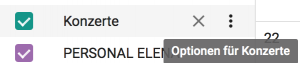 -> Einstellungen -> Kalender integrierien -> öffentliche Adresse im iCal-Format (Wichtig!!!)
-> Einstellungen -> Kalender integrierien -> öffentliche Adresse im iCal-Format (Wichtig!!!)
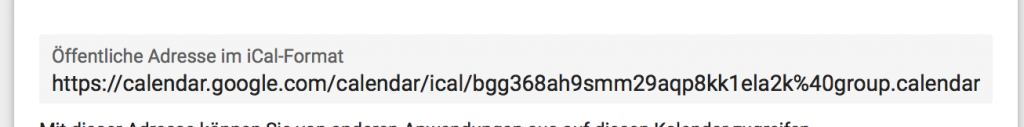
Cookie & Privacy Banner Widget
Nur für bezahlte wordpress.com
meinmail@meindomain.com
Wenn du deine Domain via Personal oder Business Plan von WordPress.com verwaltest -> Kostenlos möglich wenn du dich bei Zoho Mail mit deiner Domain anmeldest und ein kostenloses Konto einrichtest. (Hier hast du weitere Infos)