001 – login with the given account details on blog.zhdk.ch/idss/wp-admin
002 – select «posts» on the dashboard (in the menu to the left)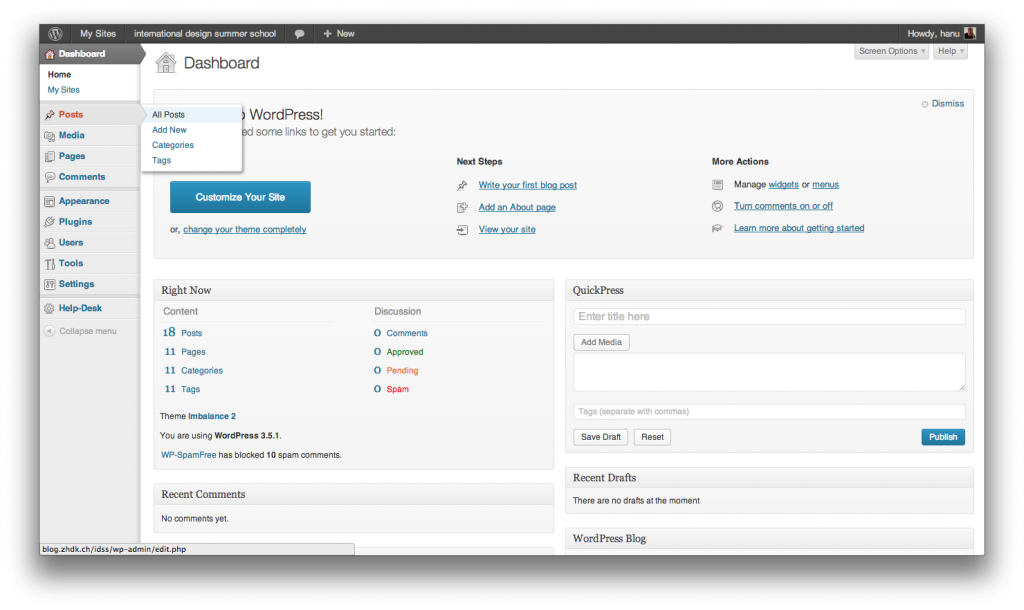
003 – add new post
004 – fill in a Title: your Name
005 – fill in personal links or text about yourself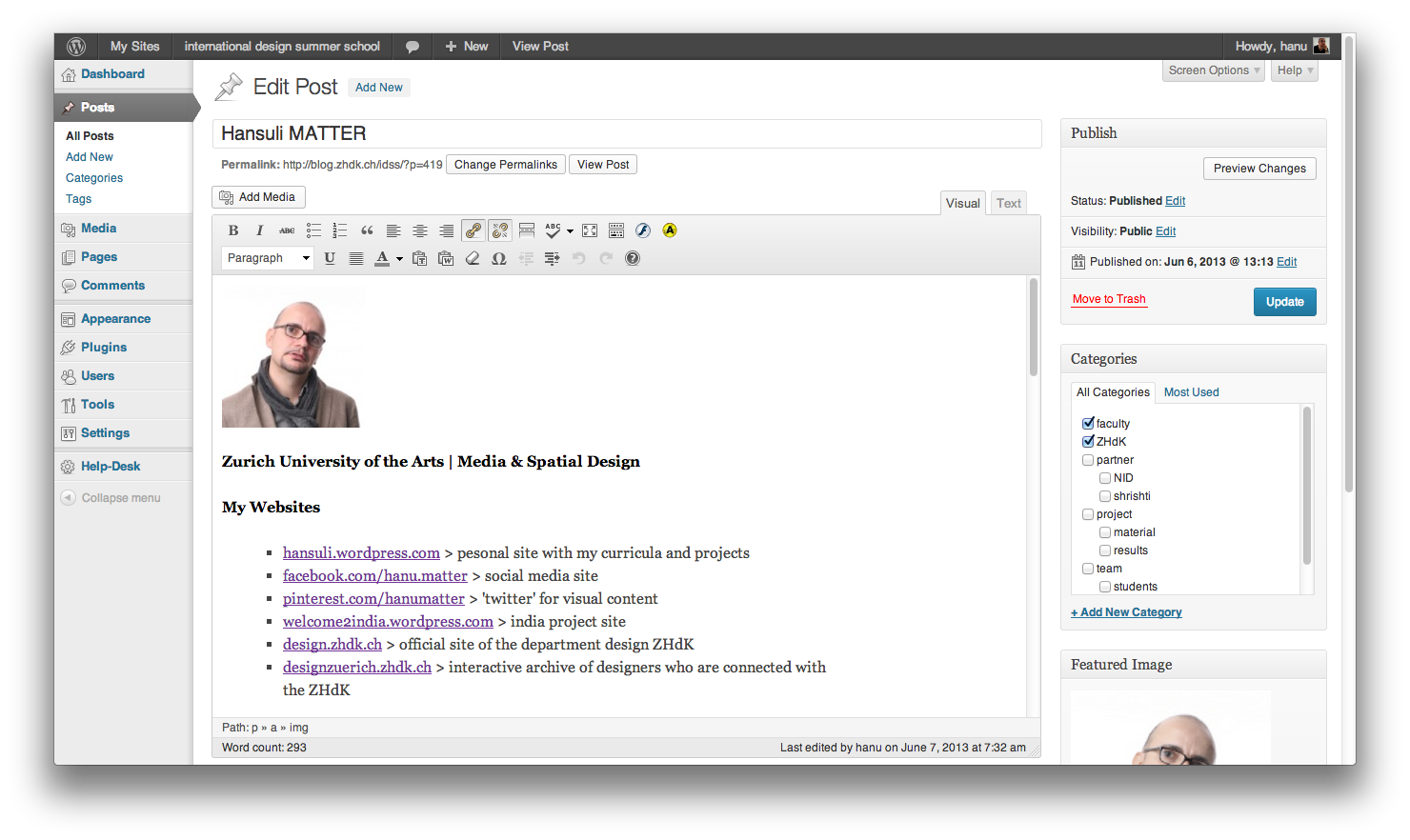
006 – filter by category: scroll down to faculty 2014 or student 2014 and your home University (all in the menu to the right called «Categories»)
007 – upload a picture («add media» button on top) and insert it into your post
008 – set the same picture as «featured image» (left down corner)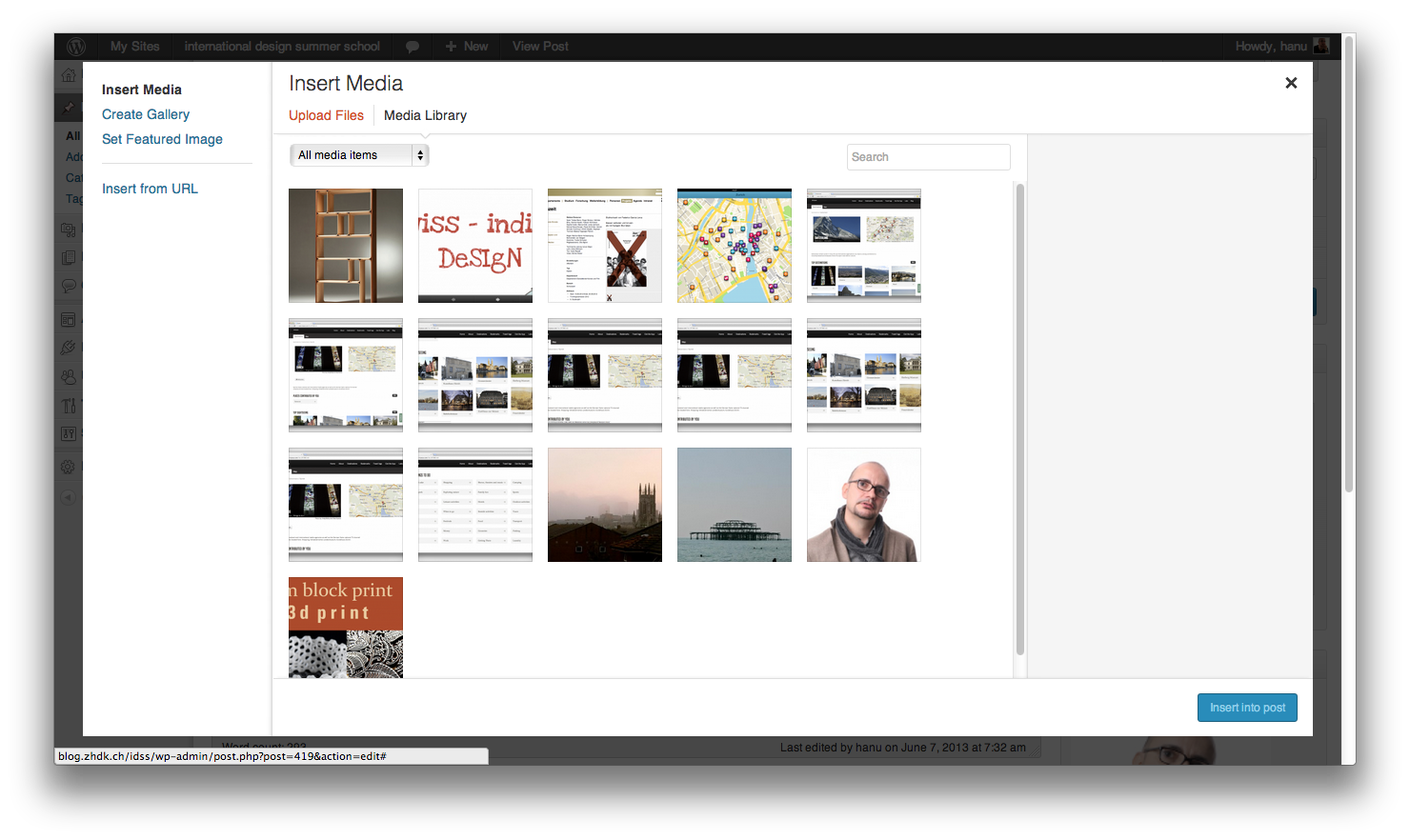 009 – Press the blue «Publish» button to the right
009 – Press the blue «Publish» button to the right
010 – have a look at your new post unter http:blog.zhdk.ch/idss


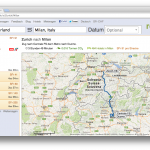

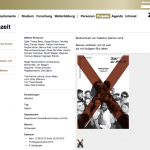
Comments by hanu